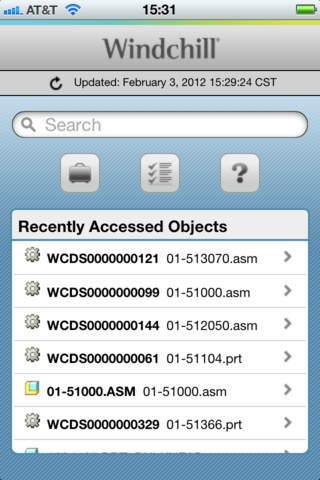Windchill Mobile 1.2
Continue to app
Free Version
Publisher Description
Instantly access PTC s Windchill directly from your iPad or iPhone. Regardless of whether you re on the manufacturing floor, meeting with a customer, or traveling the world, Windchill Mobile gives you up-to-date visibility to product and process information - anytime, anywhere. Key capabilities Securely connect to Windchill via mobile broadband or WiFi Search for products, documents, and other related product information Browse through product structures to see product details and all components Use familiar multi-touch gestures to interrogate 3D mechanical models. Visually see exploded views and related components in 3D. View related product material such as attributes, changes, and documentation View and complete tasks Benefits Instantly access critical Windchill information from wherever you are Allow people in the field to quickly look up the latest product information before important calls or meetings Quickly respond to any new high-priority tasks Improve collaboration between disparate team members located around the world Streamline the change management process Expand access to product information Windchill Mobile is compatible with Windchill 10.0 M30, Windchill 10.1, and later versions of Windchill. Contact your Windchill administrator to find out if your Windchill server is configured with the optional module to enable it to work with Windchill Mobile.
Requires iOS 4.2 or later. Compatible with iPhone, iPad, and iPod touch.
About Windchill Mobile
Windchill Mobile is a free app for iOS published in the Office Suites & Tools list of apps, part of Business.
The company that develops Windchill Mobile is PTC Inc.. The latest version released by its developer is 1.2.
To install Windchill Mobile on your iOS device, just click the green Continue To App button above to start the installation process. The app is listed on our website since 2012-03-14 and was downloaded 30 times. We have already checked if the download link is safe, however for your own protection we recommend that you scan the downloaded app with your antivirus. Your antivirus may detect the Windchill Mobile as malware if the download link is broken.
How to install Windchill Mobile on your iOS device:
- Click on the Continue To App button on our website. This will redirect you to the App Store.
- Once the Windchill Mobile is shown in the iTunes listing of your iOS device, you can start its download and installation. Tap on the GET button to the right of the app to start downloading it.
- If you are not logged-in the iOS appstore app, you'll be prompted for your your Apple ID and/or password.
- After Windchill Mobile is downloaded, you'll see an INSTALL button to the right. Tap on it to start the actual installation of the iOS app.
- Once installation is finished you can tap on the OPEN button to start it. Its icon will also be added to your device home screen.